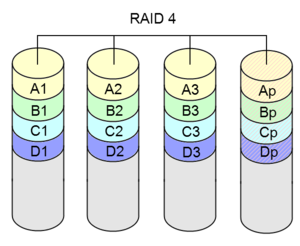 Diagram of RAID 4 storage (Photo credit: Wikipedia)
Diagram of RAID 4 storage (Photo credit: Wikipedia)If you are using a 3ware RAID hardware for your Hardware RAID , you can monitor your 3ware RAID in web panel. I have followed the following steps to install this on my server.
cd /usr/local/src
wget http://50.28.25.235/3DM2.zip
Also we can get all the RAID hardware from this link :
http://www.lsi.com/channel/support/pages/downloads.aspx?k=*
unzip 3DM2.zip chmod +x install.sh ./install.sh -i rm 3DM2.zip
/sbin/iptables -I INPUT -p tcp --dport 888 -j ACCEPT service iptables save service iptables restart
After this you can login to your RAID web panel using user : administrator
and password as "3ware"
https://your_server_ip:888/
Where ywe can configure email settings > "3DM2 Settings" button
Next we need to change the default password for administrator and user

No comments:
Post a Comment